Avery® and 5160® are registered trademarks of CCL Label, Inc. and LeadsPlease is not affiliated with that company.
$dynamicTableOfContentThe Avery® 5160® Template is the most popular Label template in the USA. It is used by people and businesses at home and in offices across the country because it’s a quick and easy way to print Avery® brand labels.
Here we will explain what it is, how to use it and provide links where you can download Free Templates for use with Avery® brand labels for Microsoft Word, PDF and Google Docs.
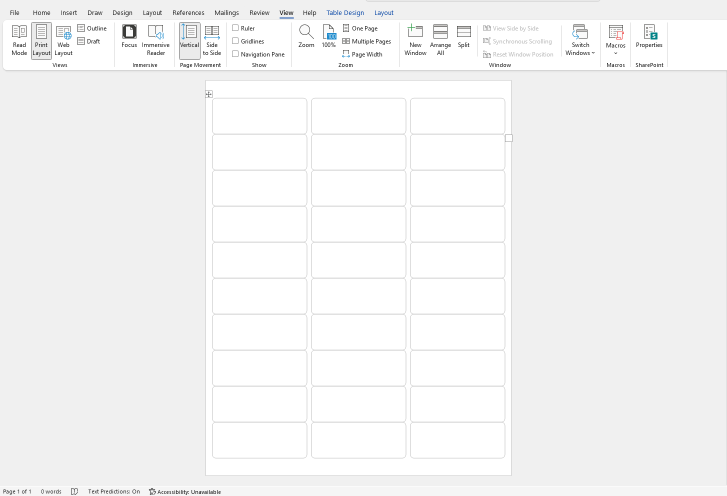
What is an Avery® 5160® Template?
An Avery® 5160® Template is a template for use with Avery® 5160® brand blank, preformatted Avery® brand labels that you download and use to create customized Avery® brand labels.
Templates make it quick and easy for you to add text in your favorite fonts and add images to your Avery® brand labels. You can download the template to your computer for free, and for use with Avery® brand labels.
The Avery® brand labels are easy peel and stick labels in a small label size that look smart and professional on envelopes, postcards and other mailing pieces.
A lot of our customers use the Avery® 5160® Template to design and print mailing address labels, and their return address labels. Since the Template is easy to use and easy to edit, it is a big hit with our Customers who are looking to print Labels.
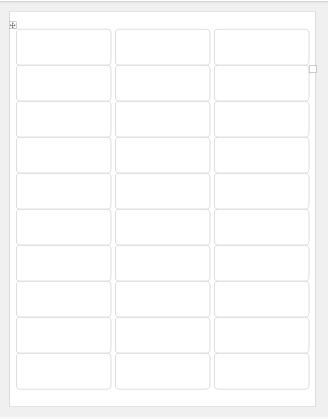
What are the dimensions of an Avery® 5160® Label?
When you use an Avery® 5160® Template, each Label is 1″ x 2.63 ” (1 inch by 2.63 inches).
How many Labels are on each label sheet?
There are 30 Avery® Address Labels per page, with the Avery® 5160® template.
Where can I buy blank Labels?
You can buy blank address labels in most grocery stores, and stationary stores. You’re also spoiled for choice if you want to buy your address labels online.
Top 5 Places to Buy Address Labels Online
Can I use Avery® 5160® brand Labels on a standard envelope or postcard?
Yes! Avery® 5160® brand Labels are the perfect size for standard envelopes and Postcards. You can purchase Avery® products at www.avery.com or on other online sites like Amazon or in-store retailers like Staples and Walmart.
They are small enough to fit snuggly on your mailing piece, but large enough for the USPS to accept for mailings.
Do I need a Printer to print Labels?
If you have a Printer (ex. laser printer, or inkjet printers), you can Print your own Labels.
If you don’t have a Printer at home, that’s ok too! You can Contact Us and we can Print your Labels for you and mail them to you.
Can I use Avery® 5160® brand Labels for my return address Labels?
Yes! A lot of our Customers also use Avery® 5160® brand Labels for their return address Lables.
Tip: According to the USPS Business Mail 101 online guide, you should use “8 point or larger font size for the return address.“
How much does it cost to download an Avery® 5160® Template?
Most templates are free. But be careful; some companies might charge you a fee to download their templates.
LeadsPlease offers Free Templates for use with Avery® brand labels.
How do I download an Avery® 5160® Template for Microsoft Word?
It’s easy ! Just click on the button below, and download your Microsoft Word Template now.
Can I download an Avery® 5160® Template for Google Docs?
Yes! Click on the button below and fill out our Contact Us form to request your Google Docs Template now.
Can I download an Avery® 5160® Template in PDF file format?
Yes! Please click on the button below, to fill out our Contact Us form and request your Free PDF Template for use with Avery® brand labels.
Where do I find the downloaded Template file?
After you click on the download icon button, the Template file will be downloaded to your computer.
You might see your downloaded file in the bottom left hand side of your screen, or in the upper right of your screen, depending on the browser that you’re using.
Why do people use Avery® 5160® Templates?
Avery® 5160® brand Labels are the most popular labels in the USA. So, needless to say, the Avery® 5160® Template is the most popular template.
People use this template to add names & addresses and print address Avery® brand labels. People use the template for personal mail and businesses use it for business mail.
Some of the most popular reasons for using Avery® 5160® brand, white address labels are:
- Address Labels
- Return Address Labels
- Name Tags
- Business Cards
- Name Badges
- Custom Labels
- Shipping Labels
- Jar Labels
- Gifts
- US Letters
- Other products
What other types of Avery® Labels are compatible with the Avery® 5160® Template?
The following Avery® brand Labels are compatible with the Avery® 5160® Template:
15660 15700 15960 16460 16790 18160 18260 18660 22837 28660 32660 38260 45160 48160 48260 48360 48460 48860 48960 5260 55160 5520 55360 5620 5630 5660 58160 58660 5960 6240 6521 6525 6526 6585 75160 80509 8160 8215 8250 8460 85560 8620 8660 88560 8860 8920 95520 95915
My printable Labels aren’t printing properly, can you help me?
Yes! If you’re having difficulty printing your Labels, or the spacing between the labels isn’t correct, we can help.
Please give us a call to order your printed Peel & Stick Mailing Labels:
1 866 306 8674
Can you Print my Labels for me and ship them to me?
Yes! If you don’t want to print Labels yourself or print online, no problem, we can print them for you and ship them to you. Here at LeadsPlease, we print 1000’s of address Labels every day, so our customers don’t have to.
Please call us to order your printed Peel & Stick Mailing Labels: 1 866 306 8674

How much does it cost for you to print my Labels for me and ship them to me?
Please visit our Labels page for more information and pricing.
How do I print address labels myself?
We print and mail 1000’s of Labels every day for our Customers. However, some people would prefer to print the Labels themselves, and that’s totally fine too.
The template is printable, so it’s quick and easy to print address label stickers at home or in your office.
Here’s how to print labels yourself:
- Buy mailing address labels
- Setup your address list in Excel
- Organize your Labels in Word
- Perform a Mail Merge
- Print your Labels !
For a more detailed step by step guide on how to print address labels, click here : How to Print Mailing Address Labels from Excel .
Or, you can watch this video : How to Print Mailing Address Labels from Excel
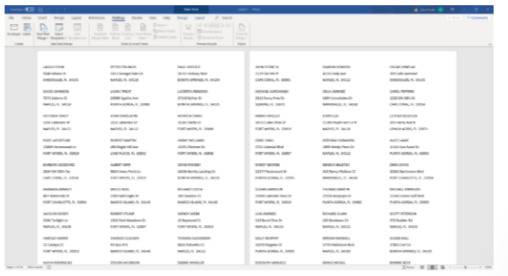
How do I print out address Labels from a PDF file?
How to Print Address Labels from a PDF File
- Open your PDF file
- Go to Print Settings
- Find the section titled “Scale” or “Page Sizing”
- Set the “Scale” to “Actual Size”
For a more detailed step by step guide please visit our How To Print Address Labels from a PDF File page or watch this video: How to Print Mailing Labels from a PDF File

Other Helpful Resources
- Labels
- Print Address Labels
- How to Print Mailing Address Labels from Excel
- How To Print Address Labels from a PDF File
- USPS Address Lookup
Avery® 5160® Template FAQs
[Q]Can I add designs and images to the Avery® 5160® Template?[A]Yes, you can add designs and images to your Avery® brand labels to add flare and character.
[Q]Can I share this Template with friends and colleagues?[A]Yes. After you download the Template, you can save it to your computer and share it with friends and colleagues.
[Q]Are Avery® 8160® brand Labels compatible with this Avery® Template?[A]Yes! You can use Avery® 8160® brand labels with this template. There are the same number of labels on each page and the labels are the same size.